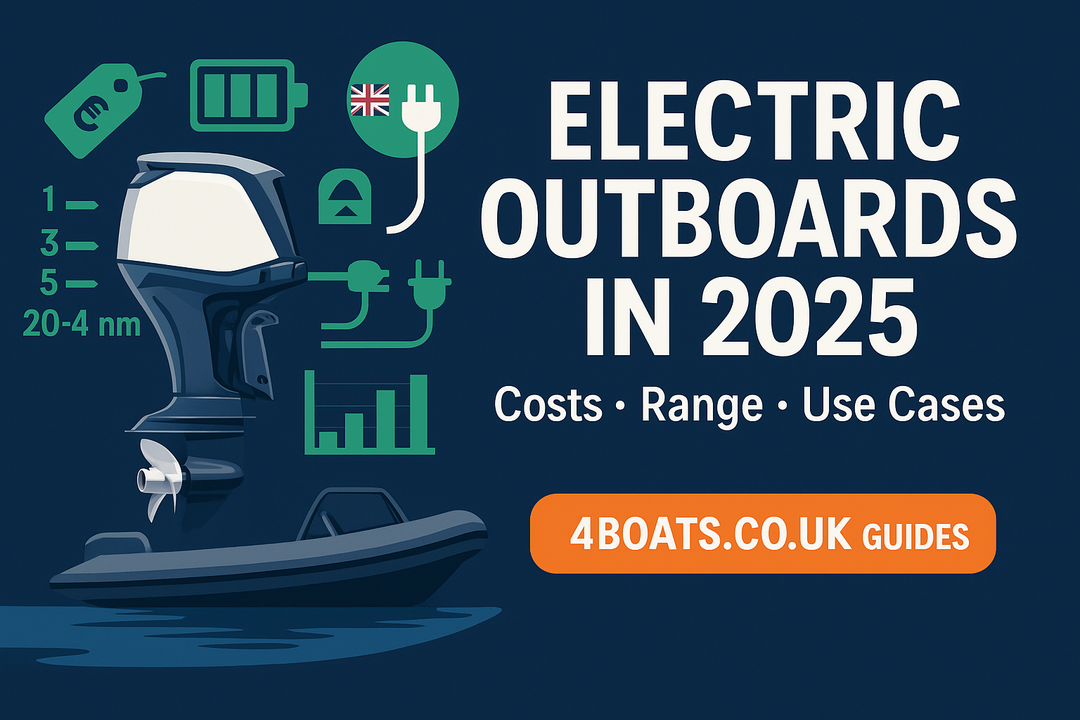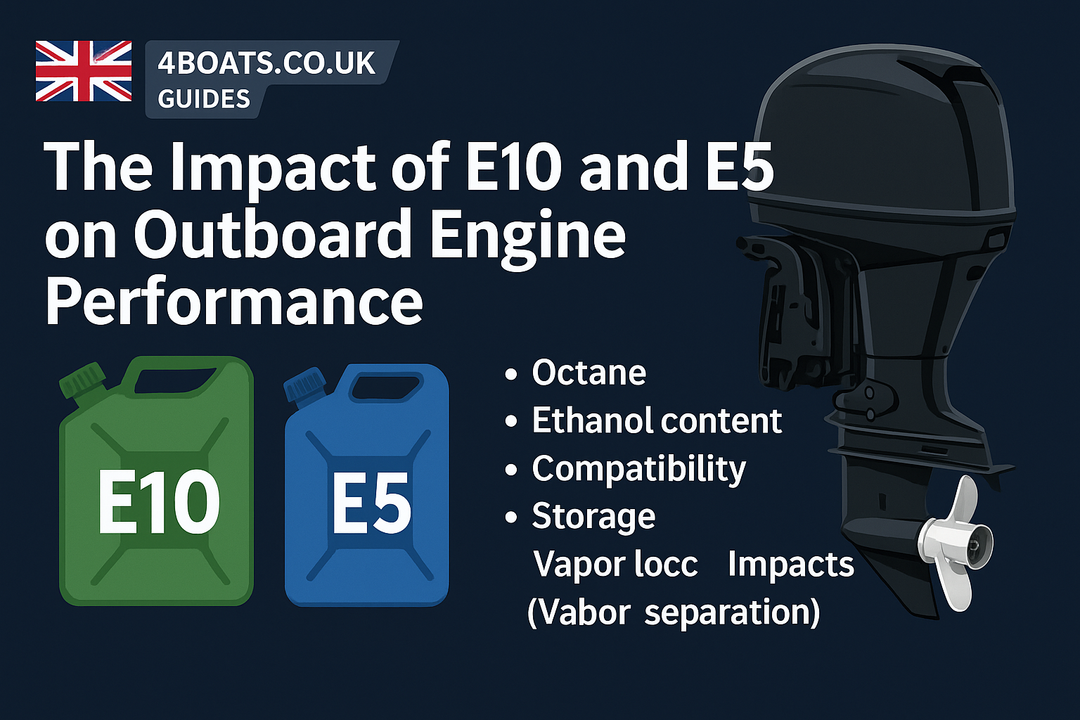Instruction manual for 15W solar lighting system with FM radio and MP3 player
1. Safety measures and precautions:
- 1.1 Do not use the equipment near flammable or explosive substances or sources of heat
- 1.2 Avoid any contact of system components with water (apart from the solar panel which can be used in rain)
- 1.3 Keep the system out of reach of children
2. Installation and operations:
- 2.1 Position the solar panel outdoors in a location where it will receive maximum bright direct sunlight and will be exposed to the largest possible area of sky, with minimal obstructions.
Ensure that there is no shading – prolonged shading of the solar panel surface will reduce the output significantly.
Fix the solar panel to your roof or wall with suitable Z-brackets, timber, clamps, an angled frame, angled brackets or metal wires / ropes using the mounting holes on the back.
Alternatively, if your surface is flat (such as a metal roof), bond the solar panel frame to the roof surface with a suitable sealant or adhesive rated for outdoor applications.
Please do not use the solar panel indoors even if it is next to a window which receives regular sunlight.
If the solar panel is positioned indoors, the charging time will increase substantially and the battery lifetime will be reduced.
Use all other system components indoors only, including the system case, switches and LED lights.
- 2.2 Turn the master switch on and connect the solar panel or mains adapter (optional, purchased separately; product code: SL-CH-3A) to the control unit.
The battery LED light will switch on. If the solar panel or mains adapter is producing energy, the solar charging LED light will also switch on, indicating that the solar panel has begun to charge the battery.
If using the system for the first time after purchase, charge it from the solar panel or mains adapter until the battery is full.
When the battery becomes fully charged, the solar LED light will change from red to green.
Depending on the weather conditions, country and season, it could take from 1-2 days to 7-10 days to fully charge the battery from solar power; from the mains adapter it is normally a few hours.
When the battery is full, you can start using the system to power the LED lights and play music.
- 2.3 The main system control panel:
1. Master switch

2. 12V output switch
3. Solar charging: green = battery is full, red = charging, green and red = float charging (final stage of charging)
4. 4 x 12V DC output sockets
5. FM Radio/MP3 control screen
6. 5V load (green = ON)
7. 5V output switch
8. Solar panel input socket
9. 12V load (green = ON)
10. 5V output USB
11. FM/MP3 switch
12. Battery (green = ready, red = low power)
Note: control panel appearance may vary between models
The master switch can be used to activate/deactivate the entire control unit.
If the master switch is turned off, everything will be turned off including charging from the solar panel to the battery.
The 12V switch controls the LED lights and allows to switch them on/off simultaneously (the cable of each LED light also has a separate switch to turn each light on/off individually).
The 5V switch controls the USB port, so that charging of connected USB devices (phones etc) can be switched on and off.
The FM/MP3 switch controls the FM radio and MP3 player. 2.4 If there is enough voltage from the battery, the 12V load LED will be on (powering the LED light sockets) when you turn the 12V switch on.
Plug the LED lights into the front sockets and switch them on/off when needed. When the battery voltage becomes too low, the battery LED indicator will turn red.
If the LED lights remain in use, the 12V indicator will switch off and the LED lights will turn off automatically to retain battery power.
Please do not use LED lights or any other loads / USB charging if the battery LED is red.
Keep the battery on charge until it is full again (from 1 to 10 days depending on country and season).
A long recharge after each time the battery LED turns red will ensure a healthy battery with a prolonged service life.
Note: when the master switch is in the ‘OFF’ position, the battery is not being charged even if the solar panel or mains adapter is connected to the control unit.
The master switch should be ‘ON’ to enable charging.
- 2.5 The control unit has a built-in solar charge controller which prevents over-charging of the battery and stops any reverse current flow from the battery to the solar panel at night.
There is no need to disconnect the solar panel in the evening and reconnect in the morning.
Leaving the solar panel permanently connected to the system will ensure that the battery is being charged, even in cloudy or low light conditions.
Only an 18V solar panel or the mains adapter SL-CH-3A should be connected to the input socket, or this could damage the solar charge controller.
- 2.6 The amount of time you can run the LED lights / USB charging / MP3 player from solar power mainly depends on the season (length of day and whether the sun is low or high in the sky) and also position/orientation of the solar panel.
It is also influenced by the temperature, age of the battery and the number of previous battery cycles.
Ensure that you fully charge the battery after intensive use of the system – i.e. keep it charging from the solar panel for several days or several hours from the mains adapter.
The general principle is that the less the battery is discharged each time you use the system, the longer will be the lifetime of the battery.
Avoid situations when the battery becomes too low, and whenever possible, allow it to fully recharge before using the lights again.
Adjust power consumption or supplement solar power with mains charging in the winter season when the battery requires longer to charge.
Note: if the battery LED turns from red to green while charging, it doesn’t mean that the battery has become fully charged.
Even after the battery LED turned to green, leave the system to charge for significantly longer.
- 2.7 The system comes with three 3W 12V LED lights. If any additional 12V load is used in conjunction with the three LED lights from the spare 12V socket, make sure that the total power consumption is within 24W.
The system comes with 3W 12V LED lights (8W or 15W system) or 5W 12V LED lights (25W system).
If any additional 12V load is used in conjunction with the LED lights, ensure that the total power consumption is within 24W.
Note that if the USB port is used for fast charging at maximum 2A output, the amount of energy used from the battery during 1 hour of USB charging will roughly be the same as 1 hour of running 3 x 3W LED light bulbs or 2 x 5W LED light bulbs.
Therefore, using USB charging whilst running LED lights may discharge the battery very quickly and is therefore not recommended.
- 2.8 The remote control (for FM radio and MP3 player):
1. Power On/Off

2. Play & Pause
3. Volume down
4. Equaliser
5. Repeat (MP3 application only)
6. Mode Alternator (FM radio/USB MP3/SD card)
7. Mute
8. Previous (channel or song)
9. Next (channel or song)
10. Volume up
11. Channel Search (Radio use only)
12. Track/station Numbers
To start using the remote control, pull the plastic battery protector at the back side away from the remote control to connect the internal battery.
Extend the aerial (antenna) for radio and position it for the best quality of signal. Insert an SD or MMC memory card or a USB drive with MP3 files to listen to the MP3 player.
Note that the USB socket of the MP3 player is not designed for charging – it should only be used for MP3 files.
IMPORTANT: To avoid loss of battery capacity and permanent damage to the system, ensure that:
- When the solar panel is disconnected and the system is not in use for longer than 5 days, the power switch is in the ‘OFF’ position.
- When the system is placed in storage, it is kept at room temperature 15ºC – 25ºC. Fully recharge the battery using the solar panel or mains adapter at least once every three months.
- When the battery is discharged, the system is not left overnight at temperatures below 5ºC.
- When the battery is fully charged, the system is not left overnight at temperatures below -10ºC.
IF YOU LEAVE THE CONTROL UNIT FOR A LONG PERIOD OF TIME WITHOUT CHARGING IT, AND WITH THE MASTER POWER SWITCH ON, THE BATTERY WILL FULLY DISCHARGE AND THE SYSTEM WILL NOT START.
RECONNECTION OF THE SOLAR PANEL OR MAINS ADAPTER WILL NOT RECOVER THE SYSTEM EITHER.
ONLY A QUALIFIED ELECTRICIAN WILL BE ABLE TO REMOVE THE BATTERY FROM THE SYSTEM AND CHARGE IT BY OTHER MEANS, SUCH AS A SUITABLE MAINS CHARGER.
If you would like to charge the system from mains, ensure that only a 3A 16V DC mains adapter with the product code SL-CH-3A is used.
Other mains adapters may not be compatible and may cause a permanent damage to your lighting system.
3. Troubleshooting- 3.1 Charging LED indicator is off, battery LED is on: No input power. Please inspect the power cable for potential damages or cuts (which are often caused by pets or rodents); check the end connector for a short circuit. If using a solar panel, check whether the panel is exposed to enough light and that it is properly connected to the control unit; if possible, open the black connection box at the back of the solar panel to examine the connections. If the problem is not found, an appropriately qualified and skilled person with experience of using a digital multimeter will need to measure the output from the solar panel connectors in the black connection box on the back of the solar panel to determine whether if the problem is with the solar panel or with the cable connecting the panel and the control unit.
- 3.2 All LED indicators on the unit are off even when the master switch is turned on: The battery is fully discharged. The battery is fully drained below the point where the solar panel can begin charging. An appropriately qualified and skilled person will need to open the system cover, measure the voltage from the battery terminals with a digital multimeter. If confirmed discharged, they should either recharge the battery using other means first (for example a suitable mains charger with low current output) or replace the battery.
- 3.3 No load output. 12V load indicator is off, the battery LED is red: The battery is very low. Please disconnect or turn off all the LED lights, turn the load switches off and charge the battery from the solar panel or mains adapter until full. For solar charging this may range from several hours in bright summer weather to 7-10 days in the winter depending on location).
- 3.4 No load output. 12V load indicator is off, the battery LED is green, the 12V switch is on: 12V rocker switch problem. If the system has been used in an area affected by high humidity, rocker switches may get dirty or develop corrosion inside with time. A qualified and skilled person may need to take out the red rocker part of the switch with a small flat headed screwdriver, clean the contacts and reinstall the switch.
- 3.5 No USB charging output. 5V load indicator is off, the battery LED is green, the 5V switch is on: 5V rocker switch problem. If the system has been used in an area affected by high humidity, rocker switches may get dirty or develop corrosion inside with time. A qualified and skilled person may need to take out the red rocker part of the switch with a small flat headed screwdriver, clean the contacts and reinstall the switch.
- 3.6 One of the LED lights cannot be switched on, but the other LED lights work well: Light bulb / bulb holder, cable or a push-switch problem. Please swap the light bulb with a working light bulb to check if the cable / switch / and the light bulb holder for the LED light which didn’t work has now started working. If the LED bulb was faulty, please replace it. If the problem is the cable / light bulb holder, please disconnect it from the system and try lifting the central contact tag in the holder using a screwdriver with a flat head. This should improve the contact with a light bulb in case if it is not screwed into the holder deeply enough.
- 3.7 The LED lights switch on only for a short period of time, and then switch off or flicker: The battery is very low. This is an over-discharge protection function of the system. When the battery is low, the system prevents further discharge to avoid damage to the battery. Disconnect all LED lights cables, turn the load switches off and leave the unit to charge from the solar panel or mains adapter until the battery is full (this could take from a few hours in the summer to several days in the winter, depending on the country).
- 3.8 The battery discharging time is shorter than normal:
1) The battery is only partially charged. When you started using the system, the battery was not yet full. Allow the system to charge from the solar panel for a few more days or mains adapter for a few more hours to raise the level of the battery.
2) Reduction of battery capacity. After continuous use, especially if the battery is not regularly recharged or allowed to become fully drained, the total energy storage capacity of the battery may reduce. Try charging and discharging the battery several times to recover lost capacity. If this doesn’t help, replace the battery. To avoid this, ensure the battery is regularly charged to full from the solar panel or mains adapter.
- 3.9 Difficult to screw the light bulb into the plastic light bulb holder: This happens occasionally with some light bulb holders when they are made for a tight fit. Find the point on the light bulb where the thread spiral starts, and make sure it touches the corresponding point on the light bulb holder where the internal thread spiral starts. Ensure that you keep the light bulb perfectly straight in relation to the holder, then gently push the light bulb in, rotating it at the same time. If the light bulb changes angle or tilts to the side as you screw it in, it has not caught the thread correctly. In such case, unscrew it and start again.
- 3.10 Remote control for the MP3 player does not work: If the battery in the remote control is isolated by protective film, remove it when using the remote control for the first time. If the film has been removed but the control still does not work, replace the battery.
- 3.11 The unit has been on charge from solar for 10 days (no use of LEDs during this period) but the solar light has not turned to green yet (or green and red flashing): This is most likely due to the low light winter season or obstructions in front of the solar panel. It is often difficult in the winter for the solar panel to raise the battery voltage to the fully charged level during the final charging stage. If you left the system on the initial charge for 10 days after purchase and the solar light has not turned to green yet, you can start using the system and the LED lights.
- 3.12 I can only use the LED lights for half an hour each day in the winter: It should be noted that in some countries and locations the winter day is short and the sun is very low in the sky. This results in up to 10 times less solar energy per day than in the summer. Please try adjusting the solar panel angle to 50-60 degrees to the ground so that the panel faces the sun directly during the day when the sun is low in the sky. This should improve the winter performance of the solar panel, in certain cases doubling the daily output compared to a more shallow or flat angle in the winter. Alternatively, use the mains adapter (SL-CH-3A) to periodically top up the battery through the winter months.
4. Specifications
- Boxed size (without the solar panel) 310*205*280 mm
- Boxed weight (without the solar panel) 5.1 kg
- Rate charging current 3A
- Working temperature 5ºC - 40ºC
- Rate discharge current 2A
- Storage temperature 15ºC - 25ºC
- Rate working voltage 12V
- Solar panel voltage 18V
- Float charge voltage 14V
- Low-voltage protection 10.8V
- Maximum USB output 2A
- No-load loss ≤8mA
Components
- Quantity 1 15W
- 18V solar panel (10m cable with DC plug)
- 1 2 3W 12V LED light (5m cable with DC plug)
- 3 3 Control unit with 7Ah 12V battery
- 1 4 Radio/MP3 remote control
- 1 5 5 types of USB adapters 1